Description
[vc_row][vc_column][vc_column_text]
CSIpix® Comparator 3.0 can significantly speed up the enhancement, calibration, comparison and annotation of fingerprints and other forensic images. It will dramatically reduce the time needed to prepare court charts. One customer who previously outsourced court chart preparation installed the CSIpix® trial version, learned to use it and had a court exhibit prepared all in an hour – needless to say they no longer outsource.
Because CSIpix® Comparator 3.0 was designed based on user feedback, our customers find it easy to learn and easy to use. There is a comprehensive user manual, plus you can call us or send an e-mail if you have questions.
New features for Version 3.0
- Easy side-by-side rotational alignment – just click 2 corresponding points on each image
- Ghost cursor for easier comparison and annotation of aligned side-by-side images
- Crop side-by-side images to the same size simultaneously for easy court exhibits
- Add your agency logo to exhibits
Other useful functions
- Auto Scaling – calibrate an image containing a ruler with one click
- Auto Levels – adjust contrast over the selected region with one click
- Lock Zoom – when 2 images are calibrated, click “Lock Zoom” to display them side by side at the same magnification
- Lock Pan – Once “Lock Zoom” is active, click “Lock Pan” to pan around both images simultaneously
- Add Border – quickly add a white border around an image for charts and exhibits
- Annotation – Add text, arrows with headers, minutia symbols etc. then individually edit each annotation
- Magnified Views – Point to a feature on a print and then simply drag a magnified “bubble” to the border – quickly produce “Bubble Charts” for presentations showing magnified views of the matching features of two prints
- Perspective Dewarp – quickly correct perspective distortion with a few mouse clicks
- Save Workspace – save your work and come back to it when you’re ready – e-mail it to colleagues for verification
- Color sliders – fade out background colors to emphasize prints
- Open images from NIST files – e.g. AFIS hits
- CSIpix® Notes – Keep notes on your work within CSIpix® that are automatically saved with your workspace
System requirements
Processor: Pentium 4
RAM: 2.0 Gigabytes
Graphics Card: 32 bit color
Monitor: 1024 x 768 pixel resolution
Operating System: Windows XP SP3/Windows Vista/Windows 7/8/10
Accepts: jpg, tif, bmp, pdf, RAW, even NIST file formats
[/vc_column_text][/vc_column][/vc_row]





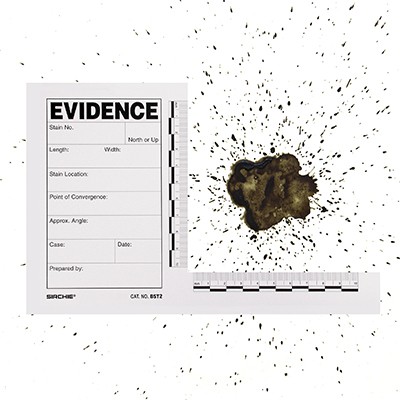
Reviews
There are no reviews yet.